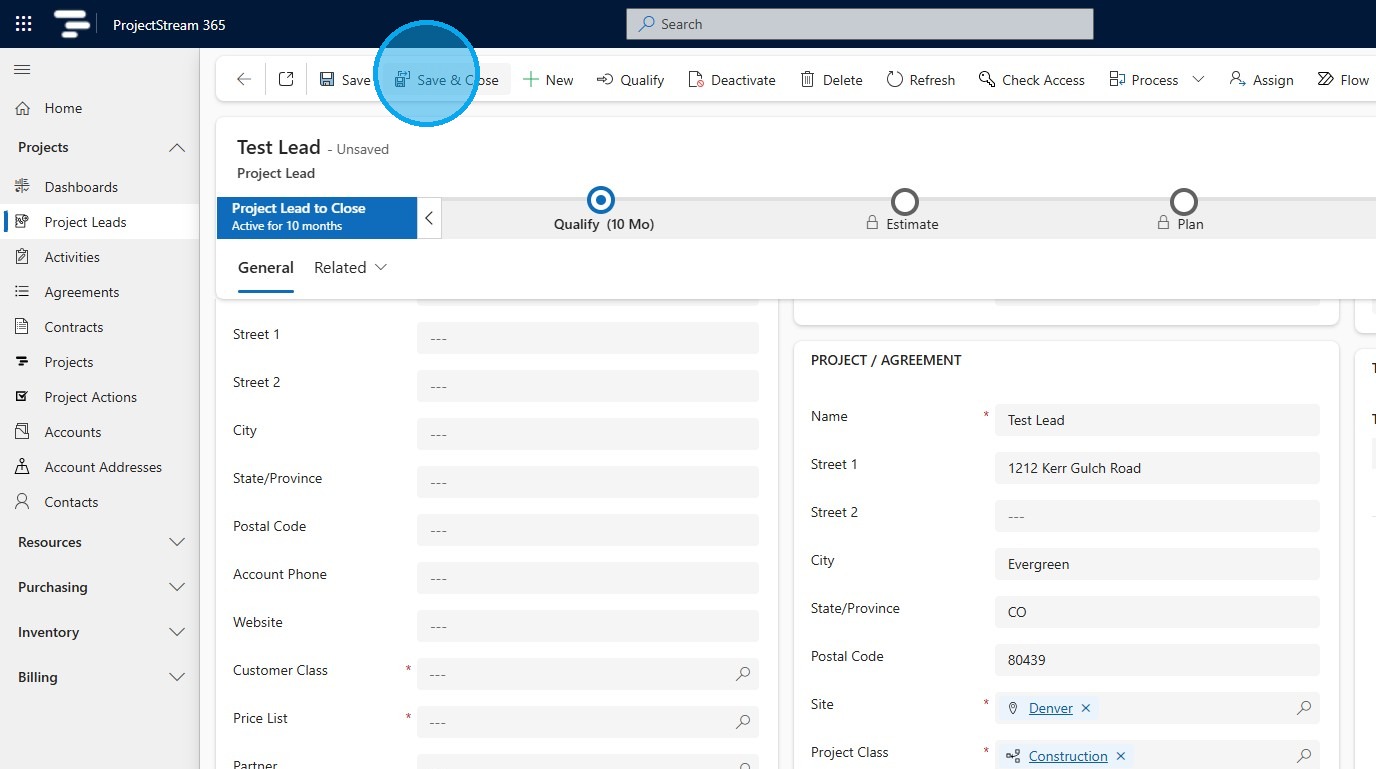Enter a Project Lead
Project Leads track unqualified sales opportunities in ProjectStream 365. Salespeople can perform and track qualification activities against the lead. They can choose to Qualify or Disqualify that lead. Upon qualification, the lead is converted to Account, Contact, and/or new Proposal records in ProjectStream 365.
Video Walkthrough
Procedure
1. Navigate to Project Leads
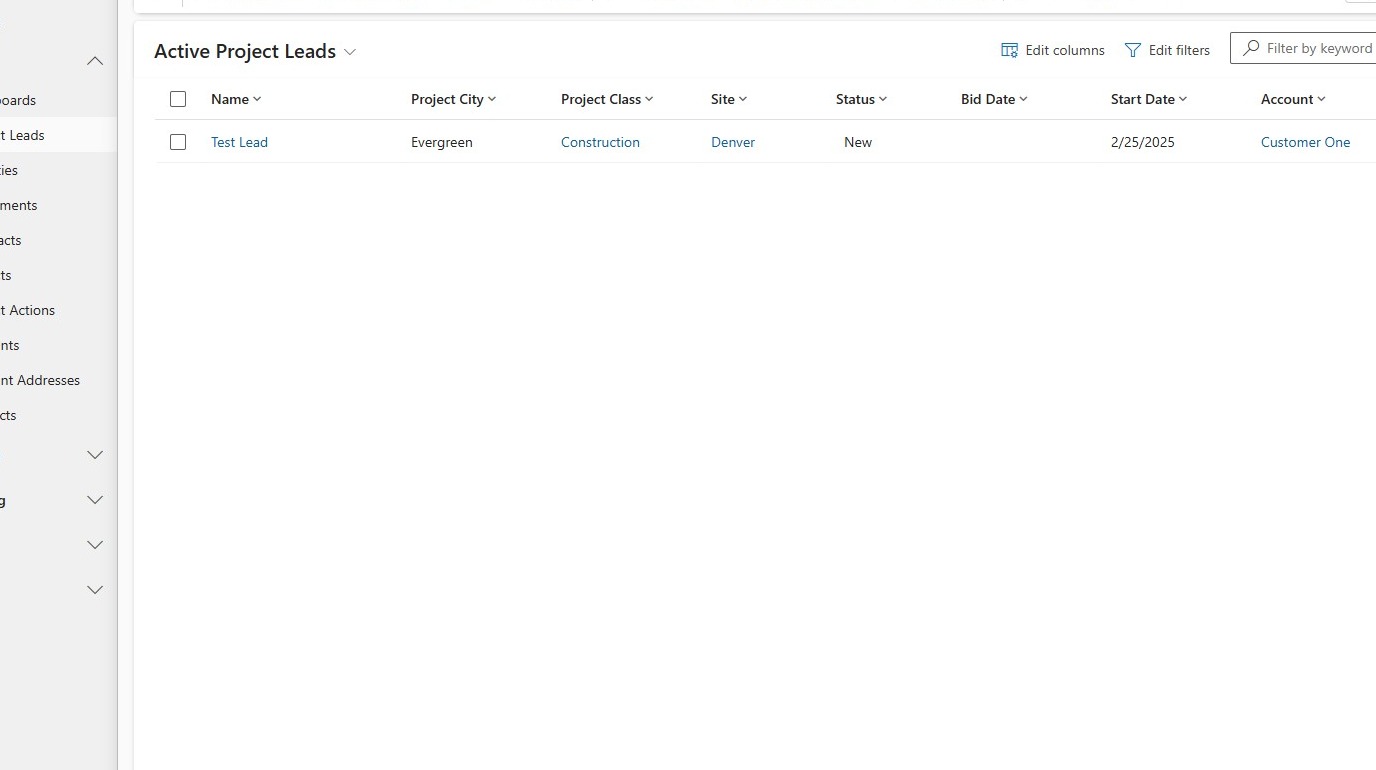
2. Click "Project Leads"
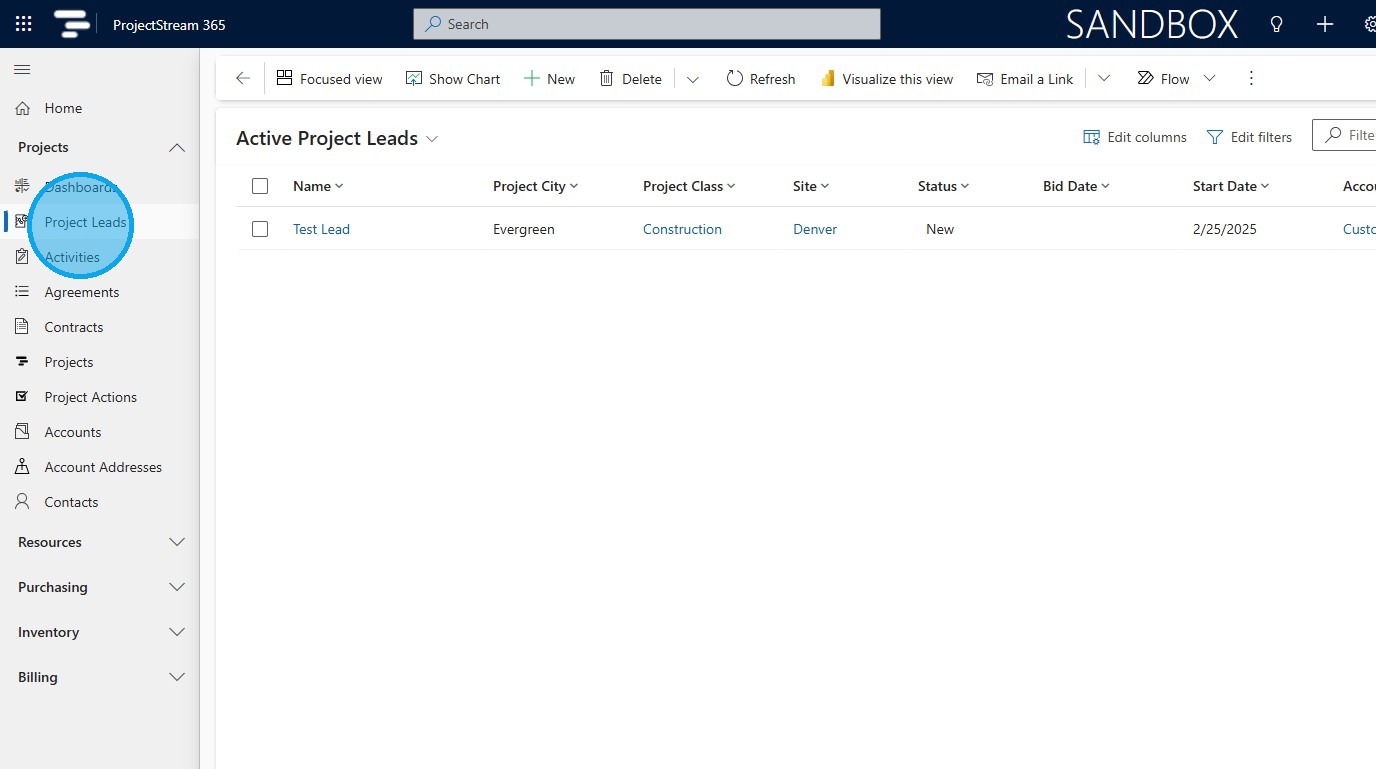
3. Click New
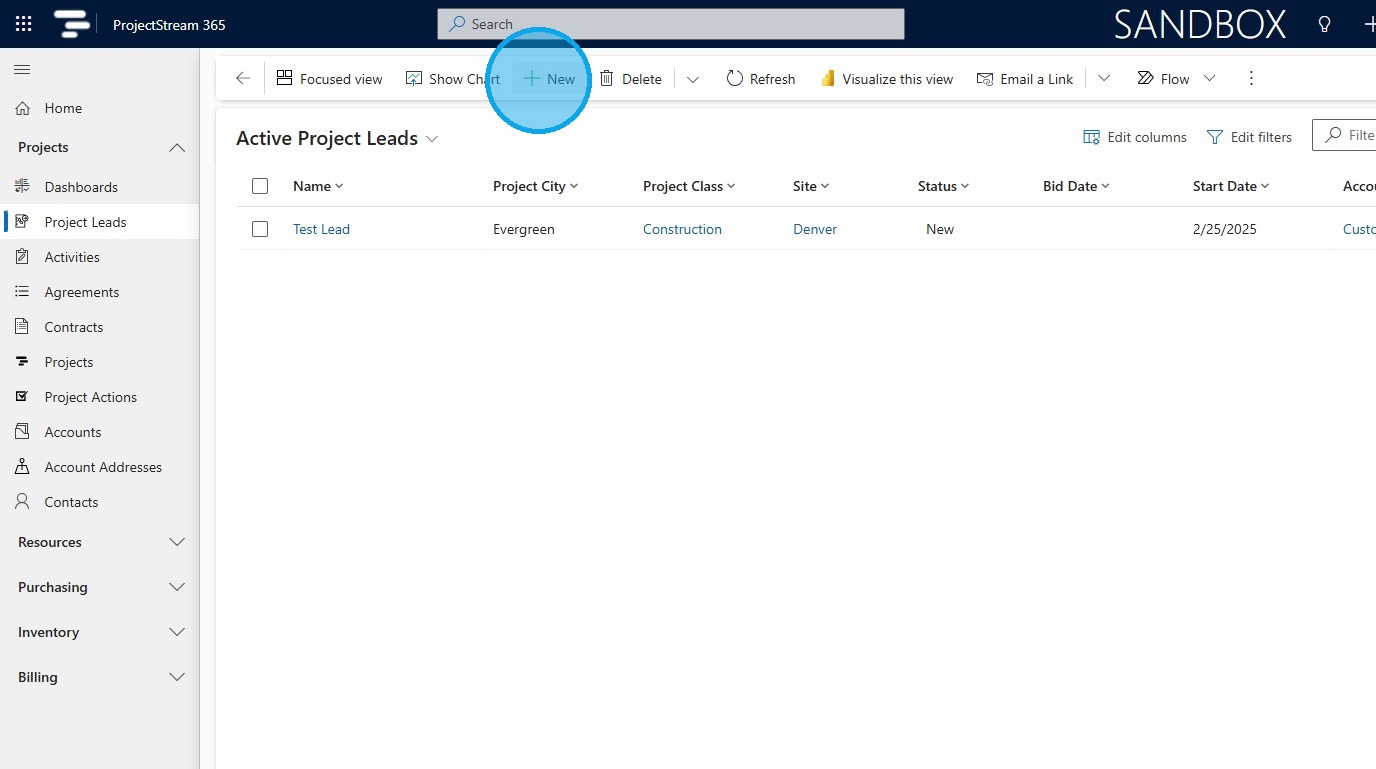
4. Complete Company section.
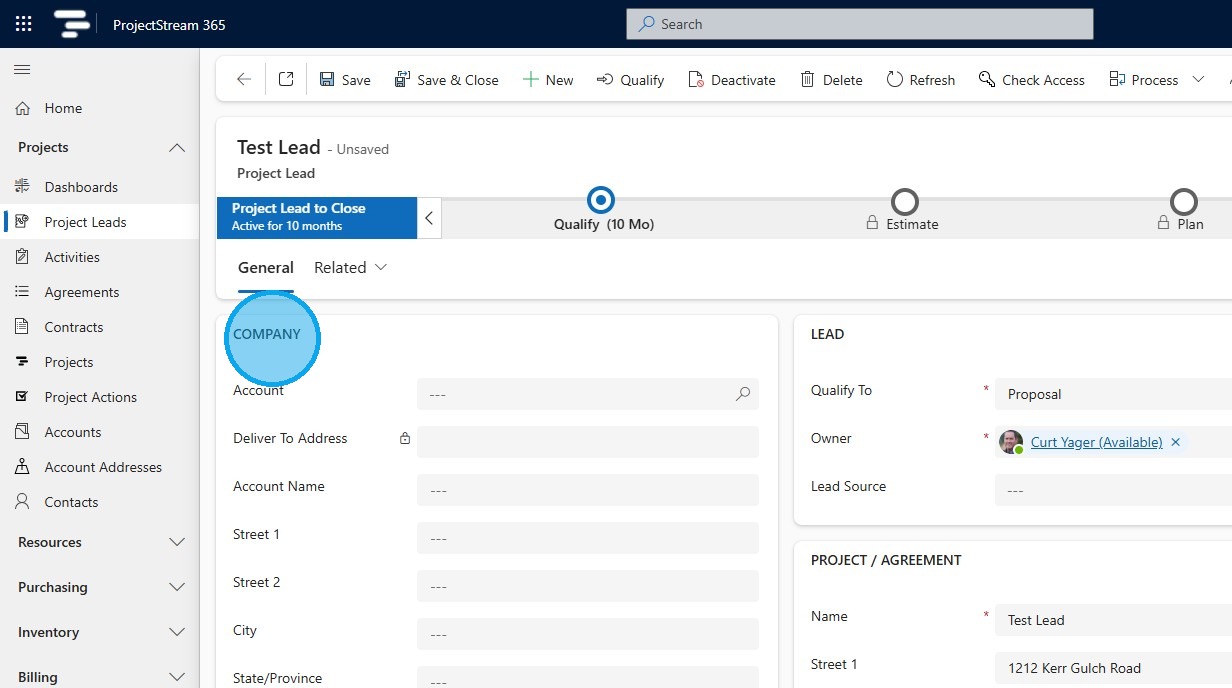
5. Select an Account to track the lead against an existing prospect or customer. You can optionally select a Deliver To Address to associate with the lead.
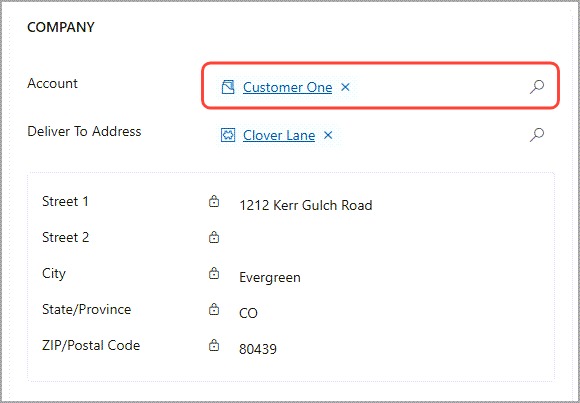
6. Complete Contact Section
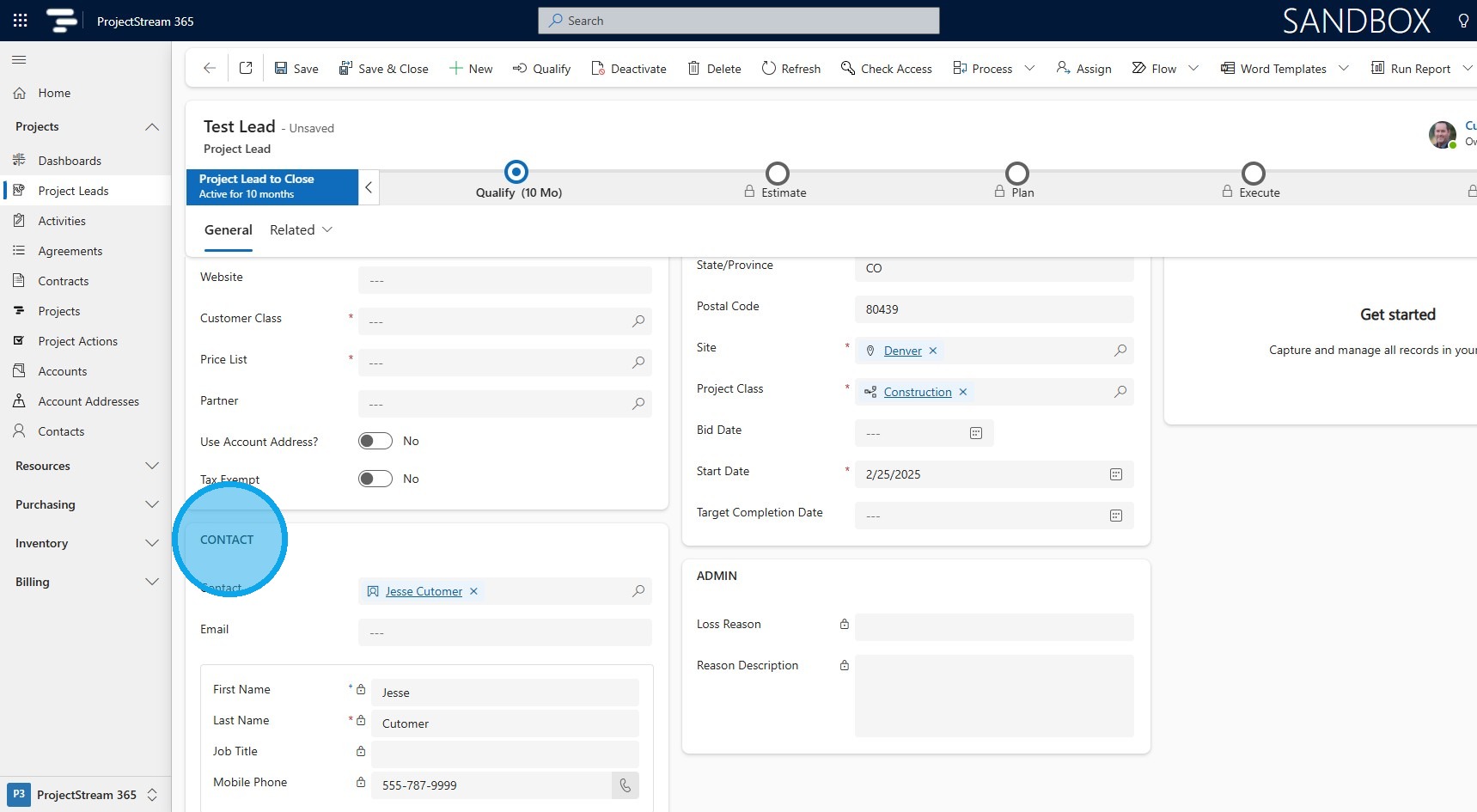
7. Complete Lead Section
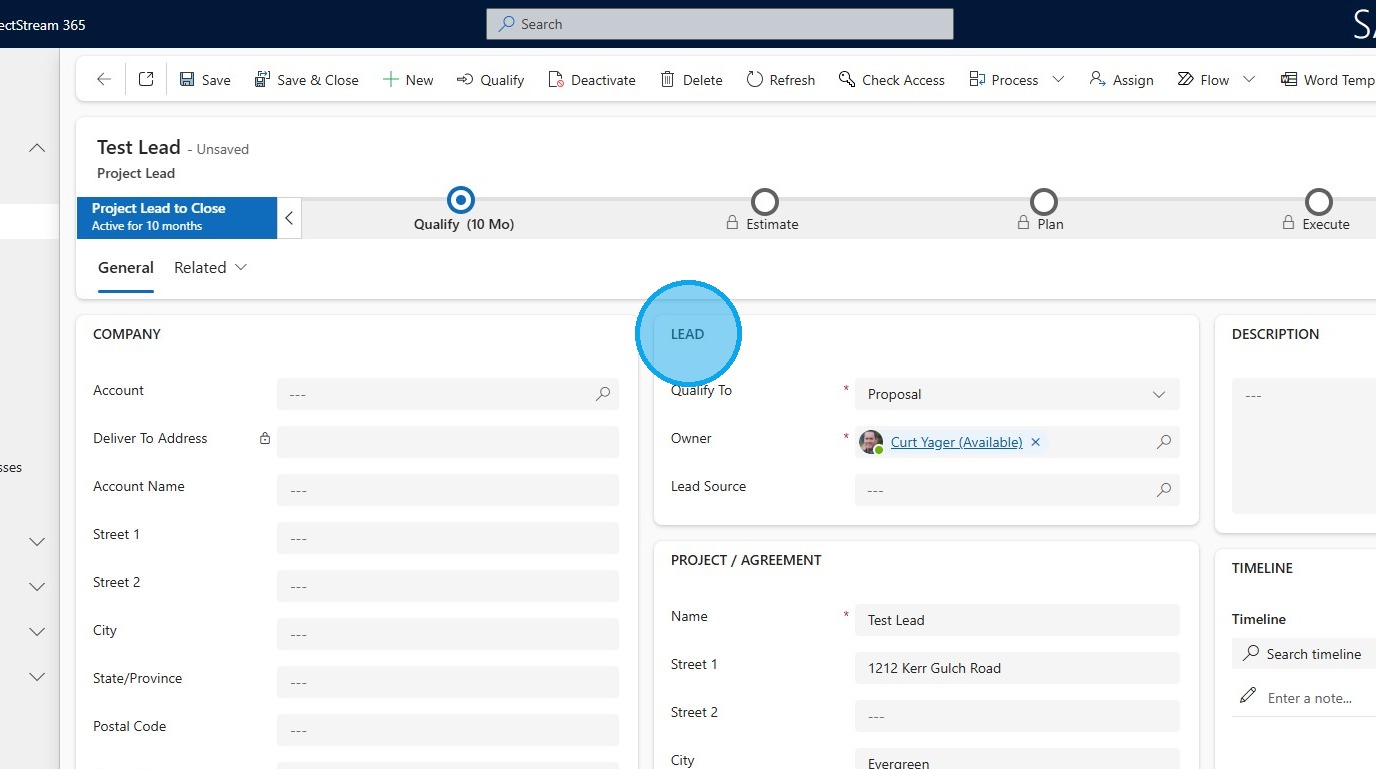
8. Complete Project Agreement Section
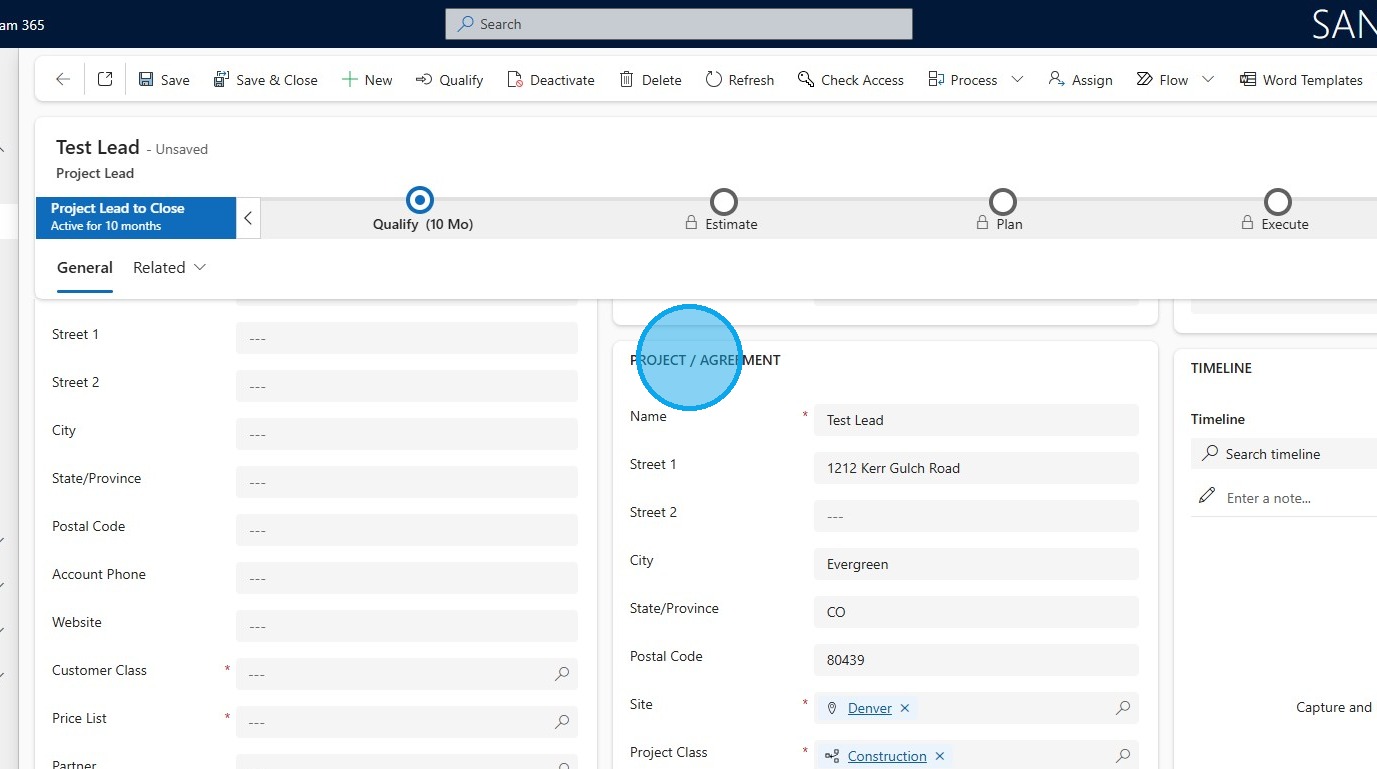
9. Click "Save & Close"